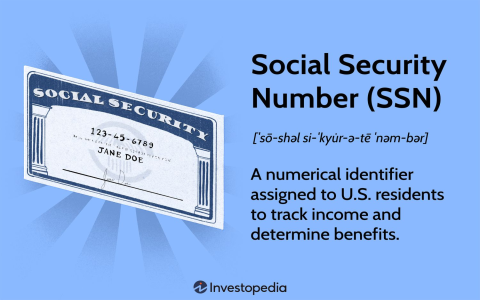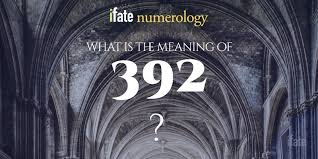Okay, so today I ran into this “405” thing while trying to mess with a website. I was trying to send some data to the server, and boom, this “405 Method Not Allowed” error popped up. I was like, “What the heck does that even mean?”
So, I started digging. First, I double-checked the URL. Yep, that was correct. Then, I started thinking about what I was actually doing. I was trying to update some info, which usually means I should be using a “POST” request, you know, like sending a package.
My Troubleshooting Process
- Checked the URL: Made sure I typed everything right, no typos.
- Considered the Request Type: Was I sending (POST) or asking (GET) for data?
- Looked at the Server’s Rules: The server has a rule book. Maybe I’m to use the wrong method in my request?
Turns out, the website I was working with only allowed me to get information using a “GET” request at that specific URL. It was like trying to mail a letter to a mailbox that only accepted postcards. It just wouldn’t work! It wasn’t designed to handle the “POST” request I was sending.
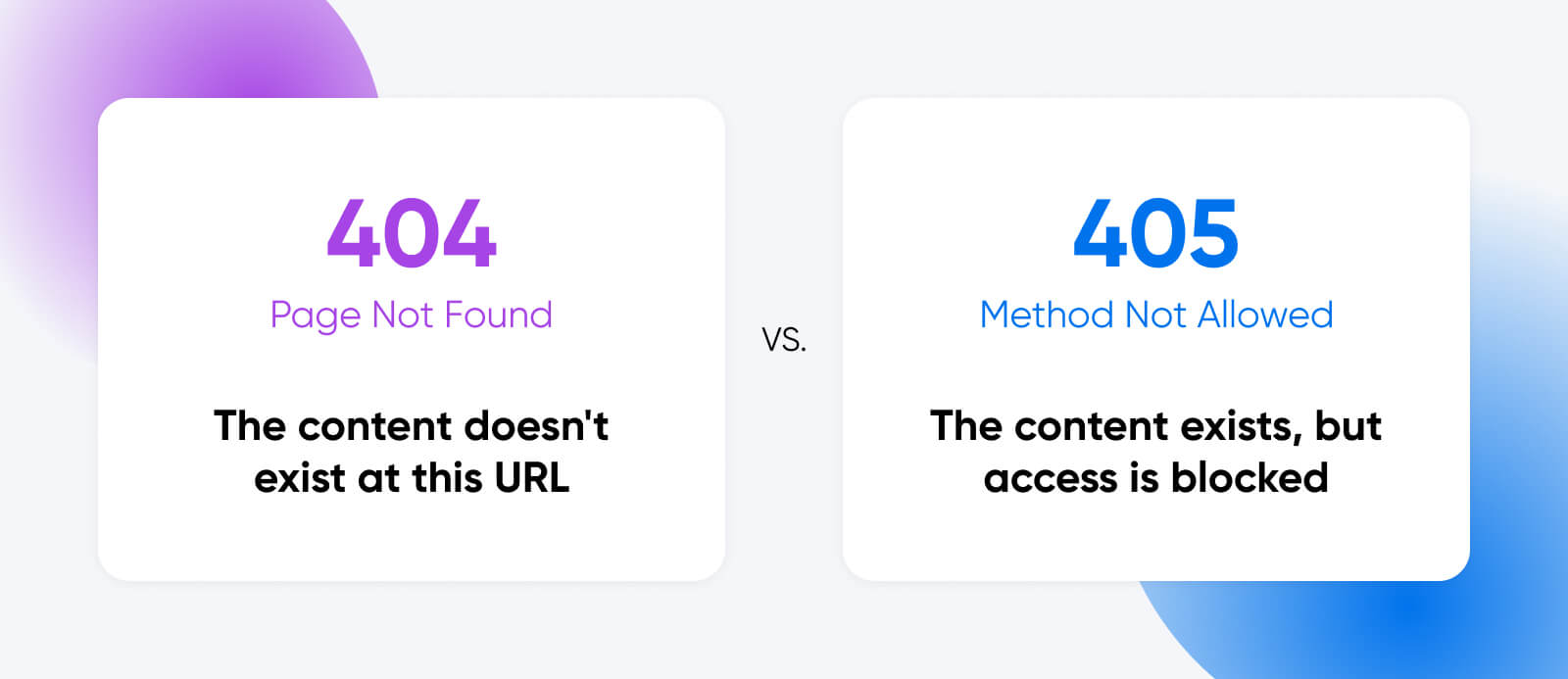
The website designer have some rule on their server. I was sending data using “Post”,but the page only can show the information using “GET”.
I used wrong method to make request.
So, how did I fix it? Well, in this particular case, I realized I was using the wrong endpoint (the URL). I needed to find the correct place on the website that was actually set up to receive the kind of data I was sending with a “POST” request. Once I found the right “door” to knock on, everything worked smoothly.
Basically, a 405 error means you’re trying to do something the website (or that specific part of the website) isn’t set up to handle. You’re using the wrong “method” – think of it like using the wrong tool for the job.