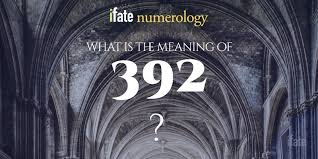Today I messed with something called a “301 redirect.” Sounds fancy, huh? Well, it kinda is, but also kinda not. It all started this morning when I was trying to tidy up the links on my blog. I had changed a bunch of page URLs a while back, and it was a real mess.
So, I remembered hearing something about this 301 thing. I did a little digging and found out it’s like a forwarding address for websites. Like, you move to a new house and you tell the post office to send your mail to the new place. That’s what a 301 redirect does for web pages.
I started by opening up this text file called “.htaccess” on my website. Don’t ask me how I found it, it was a whole adventure on its own. Then I had to add some weird code in there. It was like, “Redirect 301 /old-page /new-page”. I just replaced “old-page” with the old link and “new-page” with the new one. Easy enough, right?
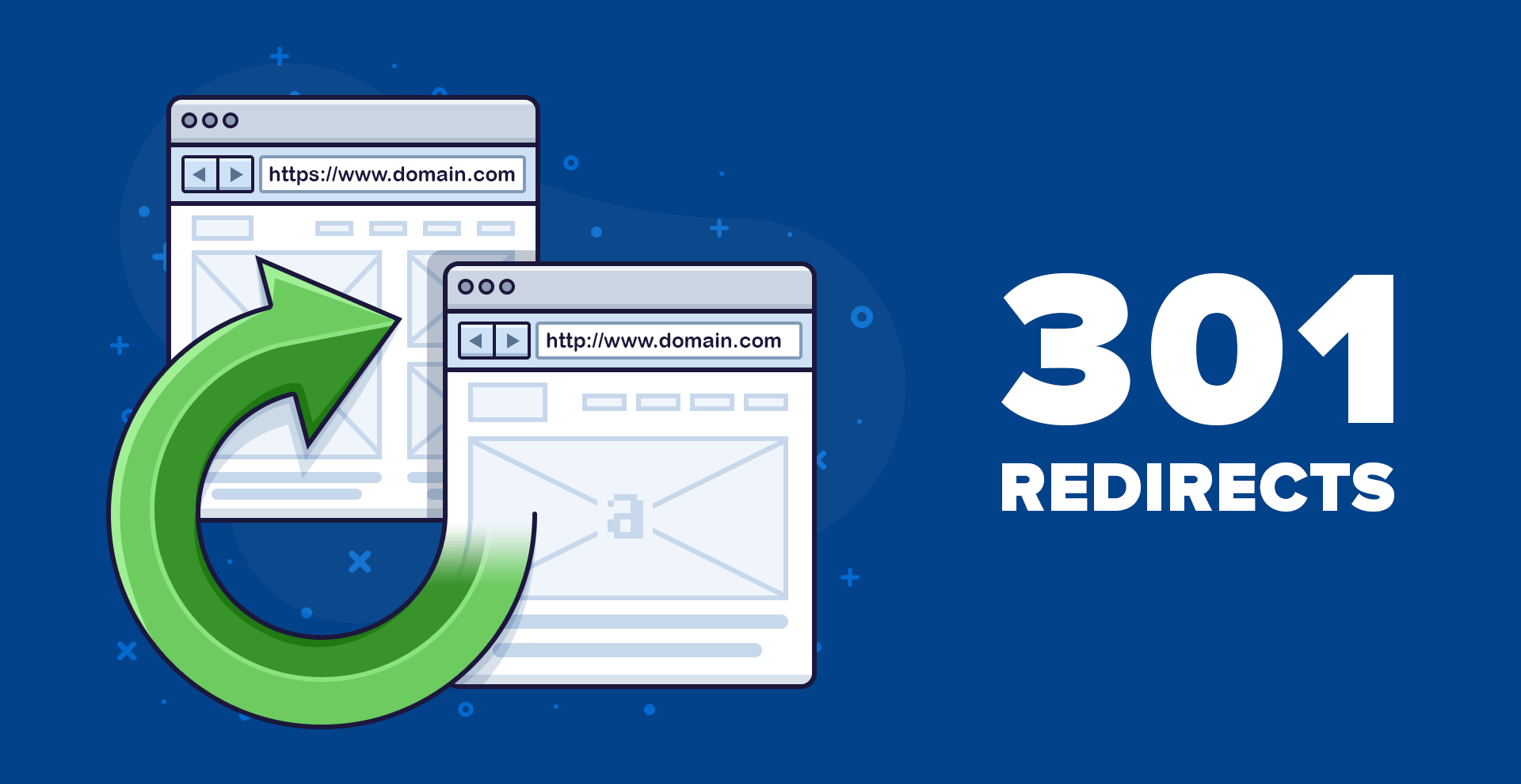
I added a bunch of these lines for all the pages I had changed. Saved the file, uploaded it back to my website, and bam! I thought I was done. But then, I tested it out and… nothing. It was still going to the old pages.
Turns out, there’s this thing called “cache.” It’s like your browser’s memory. It remembers old stuff so pages load faster. But in this case, it was remembering the old links and messing me up. So I had to clear the cache. It was a bit of a pain, but I figured it out. There’s usually a button somewhere in the browser settings.
After clearing the cache, I tried the links again and… YES! It worked! Now, when you click on an old link, it automatically takes you to the new one. Pretty cool, huh?
- Learned about 301 redirects.
- Edited the .htaccess file.
- Cleared browser cache.
- Fixed all my broken links!
Why did I do this?
Well, not only does it make my blog look more organized, but it’s also good for something called “search engine optimization.” Apparently, search engines like Google don’t like broken links. So, by using 301 redirects, I’m keeping Google happy and hopefully getting more people to see my blog. Plus, it’s just a nicer experience for anyone visiting my site. No more dead ends!
It wasn’t as scary as I thought it would be. It’s kinda neat how this stuff works behind the scenes. I feel like I leveled up my website skills today! And I hope, now you have a better idea of this number 301!